Thursday
Dec032009
Windows Environment Variables
 Thursday, December 3, 2009 at 8:09PM
Thursday, December 3, 2009 at 8:09PM Environment Variables from Wikipedia article:
Default Values on Microsoft Windows
| Variable | Windows XP | Windows Vista |
|---|---|---|
| %ALLUSERSPROFILE% | C:\Documents and Settings\All Users | C:\ProgramData |
| %APPDATA% | C:\Documents and Settings\{username}\Application Data | C:\Users\{username}\AppData\Roaming |
| %COMPUTERNAME% | {computername} | {computername} |
| %COMMONPROGRAMFILES% | C:\Program Files\Common Files | C:\Program Files\Common Files |
| %COMMONPROGRAMFILES(x86)% | C:\Program Files (x86)\Common Files | C:\Program Files (x86)\Common Files |
| %COMSPEC% | C:\Windows\System32\cmd.exe | C:\Windows\System32\cmd.exe |
| %HOMEDRIVE% | C: | C: |
| %HOMEPATH% | \Documents and Settings\{username} | \Users\{username} |
| %PATH% | C:\Windows\system32;C:\Windows;C:\Windows\System32\Wbem;{plus program paths} | C:\Windows\system32;C:\Windows;C:\Windows\System32\Wbem;{plus program paths} |
| %PATHEXT% | .COM;.EXE;.BAT;.CMD;.VBS;.VBE;.JS;.WSF;.WSH | .com;.exe;.bat;.cmd;.vbs;.vbe;.js;.jse;.wsf;.wsh;.msc |
| %PROGRAMFILES% | C:\Program Files | C:\Program Files |
| %PROGRAMFILES(X86)% | C:\Program Files (x86) (only in 64-bit version) | C:\Program Files (x86) (only in 64-bit version) |
| %PROMPT% | Code for current command prompt format. Code is usually $P$G | Code for current command prompt format. Code is usually $P$G |
| %SYSTEMDRIVE% | C: | C: |
| %SystemRoot% | The Windows directory, usually C:\Windows, formerly C:\WINNT | C:\Windows |
| %TEMP% and %TMP% | C:\Documents and Settings\{username}\Local Settings\Temp | C:\Users\{username}\AppData\Local\Temp |
| %USERNAME% | {username} | {username} |
| %USERPROFILE% | C:\Documents and Settings\{username} | C:\Users\{username} |
| %WINDIR% | C:\Windows | C:\Windows |
| %PUBLIC% | C:\Users\Public |

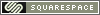
Reader Comments