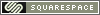How to view !@#$ email headers in Outlook 2007
 Friday, September 18, 2009 at 4:41PM
Friday, September 18, 2009 at 4:41PM Email headers are a very useful form of information for understanding how, why, where and who is behind email. Commonly inspecting headers is needed to resolve the email address used when email was sent to you. If you have but one email address then this isn't such a big deal. But some of us have many aliases in account name or across multiple domains on the same email account.
When attempting to unsubscribe from some email lists you must enter your email address to complete the subscription removal process.
Truly this is a pain in the ass as the mechanism has changed from Outlook 2003 to 2007.
1) If you have the message opened in a separate window keep reading.
2) There is a small icon on the Options ribbon. Don't feel bad if you missed it.
3) This opens the Message options window. There is a greyed out text box at the bottom labeled Internet Headers. Despite being greyed out you can still select and copy the text.
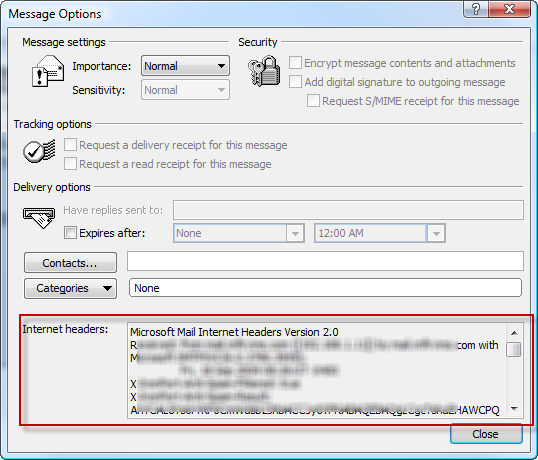
If you are in preview just right click on the message and choose Message Options...
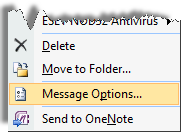
Prior versions of Outlook
Open the message and look for the menu choice to get to the data.
View -> Options...
The internet headers section will appear.